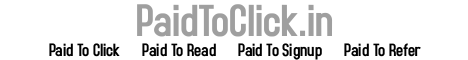VMware Fusion vs VirtualBox vs Darwine vs Boot Camp vs Parallels vs CrossOver Mac
A good friend asked me a couple days back what I thought was the best solution when it comes to running Windows applications on his new X86 Mac. The first thing I ask him was, is their a equivalent native application that will do the job for you? As I have always believed native applications and games are always the best solution in the end. His reply was ummm... no not really, so I thought I would dig around and see what solutions were available at this time to run Windows applications on a x86 Mac.
In my opinion the best virtualization solution would be xen but if you read the EULA in OS X it forbids virtualization. So until the fine folks at Apple Inc change their minds about virtualization xen is going to be out of the question.
But this solution isnt without its problems, their would still be the intigration problems and you would require a windows license.
If your looking at a pure emulation solution their is only Wine and
CrossOver Mac, Wine is free and open source but what its not is user friendly! In my opinion CrossOver is a good choice if it supports the applications or games that you use on a daily basis. This does not have to mean official support from
CodeWeavers, as their are a large number of unsupported applications and games that work at this time but their not officially supported, in the end it comes down to does CrossOver run the applications and games that I have and need? And the best thing about going with a CrossOver solution is your not sending a single cent to sunny Redmond and your helping fund further Wine support.
Parallels could be classified as something of a hybrid solution as they use Wine libs for their 3D acceleration.
Q. A completely rewritten cocoa port of QEMU, built directly on OS X, making use of Apples Core-technologies like Coreimage, Coreaudio and OpenGL for in- and output, saving the overhead of crossplattform APIs like SDL, FMOD or GTK.
Here is a Hak5
video review of Q running multiple OS's on a PPC.
Q. pronounced cue (/kju/): PC emulator
+ open-source GPL
+ Performance meter which shows the harddisk, CPU and CD-Rom activity.
+ You can easily create and run guest operating systems with Qcontrol.
+ runs Linux and Windows (including Vista)
- ALPHA software
- requires a Windows license
VMware Fusion let's you run multiple operating systems, including Windows, Linux, and Solaris, on your Macintosh at the same time as Mac OS X – without rebooting. Designed from the ground up for the Mac, VMware Fusion allows you to run Mac and Windows applications side-by-side – quickly and effortlessly sharing information between the two operating systems’ environments.
The following
video shows Windows Vista Ultimate on MAC OS 10.4.8 with VMWARE FUSION
VMware Fusion: virtual machine
+ USB 2.0 and most USB devices, CD/DVD drive support
+ drag-and-drop between environments
+ Run multiple Fusion environments at once or assign multiple processors
+ You can partition with Boot Camp, and then run Vmware Fusion off of the Boot Camp Partition. then use macdrive to keep your data in sync between multiable systems.
+ Run your Windows apps as Mac apps with Unity (
video).
+ Support for DirectX 8.1 inside a virtual machine (
video).
+ Save and restore the virtual machine state with snapshots.
+ Support for 64-bit OSes inside a virtual machine: harness all the capabilities of your Mac processors.
+ Performance: run your favorite benchmarks.
+ Ultra-low price: you can currently pre-order it for $ 40.
- requires a Windows licence
VirtualBox is a general-purpose full virtualizer for x86 hardware. Targeted at server, desktop and embedded use, it is now the only professional-quality virtualization solution that is also Open Source Software under the terms of the GNU General Public License (GPL).
The following
video shows
Windows XP and Mac OS X at the same time with VirtualBox. Virtualbox: virtual machine
+ Free for personal use
+ open-source GPL
+ modular design, Remote Desktop Protocol support, and shared folders
+ runs Linux and Windows (including Vista)
- requires a Windows license
The Darwine project intends to port and develop WINE as well as other supporting tools that will allow Darwin and Mac OS X/ppc users to run Windows Applications, and to provide a Win32 API compatibility at application source code level.
Wine/Darwine: emulation libraries in place of Microsoft libraries.
++ Does not require a Windows license
+ open-source LGPL
- significant problems with a large number of programs
- poor audio support
- not user friendly
Boot Camp creates a partition just for Windows without erasing your existing any of Mac OS X information. Boot Camp also burns a CD with drivers for Windows so you can use your Mac's built-in graphics, USB, audio, Bluetooth, Ethernet, AirPort, and more. The drivers are automatically installed when you insert the disc into your Mac after you install Windows.
The following
video shows Windows Vista on Intel Mac mini with Boot Camp.
Boot Camp: Native Windows install
+ Free included in Mac OS X
+ most complete hardware support
+ runs apps at native system speed
+ All Applications and Games work
+ Full OpenGL & DX support
+ Boot Camp will burn a CD of all the required drivers for Windows so you don't have to search the Internet looking for them.
- frustrating to reboot, and you can't run Mac and Windows applications at the same time.
- requires a Windows license
Parallels Desktop for Mac enables you to run Windows, Linux, and more side-by-side with Mac OS X on any Intel-powered Mac, without rebooting. With Parallels’ virtualization technology, you can run Mac OS X and your favorite Windows applications at the same time. You can even drag-and-drop files between desktops.
The following
video shows Parallels hardware-accelerated 3D Graphics in action.
Parallels: Virtual machine and emulation
+ 15 day trial available
+ Coherence features makes integration much simpler.
+ Parallels Compressor - a tool that is included in Parallels save from 35 to 50% disk space.
+ OpenGL & DX 8.1 support
+ saved state support with Snapshots
+ full-screen switching built-in
+ you can cut and paste between the two environments and set-up shared folders.
- somewhat costly
- resource intensive needs allot of RAM, slightly reduced CPU performance, and much lower disk performance.
- Limited game support, uses Wine D3D libs for game support
- requires a Windows license
CrossOver Mac allows you to install many popular Windows applications and games on your Intel OS X Mac. CrossOver includes an easy to use, single click interface, which makes installing Windows software simple and fast. Once installed, your application integrates seamlessly in OS X. Just click and run your application directly from the OS X Finder. Clicking a Windows file or document — including email attachments — will launch the appropriate Windows program, allowing you to work on the files. Best of all, you do it all easily and affordably, without needing a Microsoft operating system license.
The following
video was shown at the Macworld Expo, and gives you a quick visual sense of what
CrossOver Mac can do.
CrossOver Mac: emulation libraries in place of Microsoft libraries.
+ 30 day trial available
++ Does not require a Windows license
+ runs apps at native speed
+ OpenGL & DX 8.1 support
+ you can copy/paste (limited to text) save/read between the two environments.
- possible problems with unsupported applications browse the CX compatibility center for more information on what currently works.
- Limited game support, uses Wine D3D libs for game support
- poor audio support
- No Dock or Command+Tab integration for individual applications